이전에 설계한 구성 요소들을 클라이언트의 요청과 연결하기 위해 컨트롤러와 서비스를 생성해보자. 먼저 DAO의 메서드를 호출하고 그 외 비즈니스 로직을 수행하는 서비스 레이어를 생성한 후 컨트롤러를 생성하겠다.
1. Dto 패키지 생성 및 ProductDto, ProductResponseDto 생성
data패키지 안에 dto 패키지를 생성하고 그 안에 ProductDto, ProductResponseDto 클래스를 생성해준다. ProductDto는 @Id로 설정한 number를 포함하지 않는 클래스이고 ProductResponseDto는 number를 포함한 클래스이다.
// ProductDto
package com.springboot.jpa.data.dto;
public class ProductDto {
private String name;
private int price;
private int stock;
public ProductDto() {}
public ProductDto(String name, int price, int stock) {
this.name = name;
this.price = price;
this.stock = stock;
}
...getter/setter...
}// ProductResponseDto
package com.springboot.jpa.data.dto;
public class ProductResponseDto {
private Long number;
private String name;
private int price;
private int stock;
public ProductResponseDto() {}
public ProductResponseDto(Long number, String name, int price, int stock) {
this.number = number;
this.name = name;
this.price = price;
this.stock = stock;
}
...getter/setter...
}
2. ProductService 인터페이스 설계
root 패키지 아래에 service 패키지 생성 후 ProductService 인터페이스 생성
package com.springboot.jpa.service;
import com.springboot.jpa.data.dto.ProductDto;
import com.springboot.jpa.data.dto.ProductResponseDto;
public interface ProductService {
ProductResponseDto getProduct(Long number);
ProductResponseDto saveProduct(ProductDto productDto);
ProductResponseDto changeProductName(Long number, String name) throws Exception;
void deleteProduct(Long number) throws Exception;
}
3. ProductService 인터페이스 구현체 클래스
service 패키지 안에 impl 패키지 생성 후 ProductServiceImpl 클래스 생성
package com.springboot.jpa.service.impl;
import com.springboot.jpa.data.dao.ProductDAO;
import com.springboot.jpa.data.dto.ProductDto;
import com.springboot.jpa.data.dto.ProductResponseDto;
import com.springboot.jpa.data.entity.Product;
import com.springboot.jpa.service.ProductService;
import org.springframework.beans.factory.annotation.Autowired;
import org.springframework.stereotype.Service;
import java.time.LocalDateTime;
@Service
public class ProductServiceImpl implements ProductService {
private final ProductDAO productDAO;
@Autowired
public ProductServiceImpl(ProductDAO productDAO) {
this.productDAO = productDAO;
}
@Override
public ProductResponseDto getProduct(Long number) {
Product product = productDAO.selectProduct(number);
ProductResponseDto productResponseDto = new ProductResponseDto();
productResponseDto.setNumber(product.getNumber());
productResponseDto.setName(product.getName());
productResponseDto.setPrice(product.getPrice());
productResponseDto.setStock(product.getStock());
return productResponseDto;
}
@Override
public ProductResponseDto saveProduct(ProductDto productDto) {
Product product = new Product();
product.setName(productDto.getName());
product.setPrice(productDto.getPrice());
product.setStock(productDto.getStock());
product.setCreatedAt(LocalDateTime.now());
product.setUpdatedAt(LocalDateTime.now());
Product savedProduct = productDAO.insertProduct(product);
ProductResponseDto productResponseDto = new ProductResponseDto();
productResponseDto.setNumber(savedProduct.getNumber());
productResponseDto.setName(savedProduct.getName());
productResponseDto.setPrice(savedProduct.getPrice());
productResponseDto.setStock(savedProduct.getStock());
return productResponseDto;
}
@Override
public ProductResponseDto changeProductName(Long number, String name) throws Exception {
Product changeProduct = productDAO.updateProductName(number, name);
ProductResponseDto productResponseDto = new ProductResponseDto();
productResponseDto.setNumber(changeProduct.getNumber());
productResponseDto.setName(changeProduct.getName());
productResponseDto.setPrice(changeProduct.getPrice());
productResponseDto.setStock(changeProduct.getStock());
return productResponseDto;
}
@Override
public void deleteProduct(Long number) throws Exception {
productDAO.deleteProduct(number);
}
}DAO 인터페이스를 선언하고 @Autowired를 지정한 생성자를 통해 의존성을 주입받는다. 그리고 인터페이스에서 정의한 메서드를 오버라이딩하여 재정의해준다.
3-1. getProduct() 메서드 구현
@Service
public class ProductServiceImpl implements ProductService {
private final ProductDAO productDAO;
@Autowired
public ProductServiceImpl(ProductDAO productDAO) {
this.productDAO = productDAO;
}
@Override
public ProductResponseDto getProduct(Long number) {
Product product = productDAO.selectProduct(number);
ProductResponseDto productResponseDto = new ProductResponseDto();
productResponseDto.setNumber(product.getNumber());
productResponseDto.setName(product.getName());
productResponseDto.setPrice(product.getPrice());
productResponseDto.setStock(product.getStock());
return productResponseDto;
}
...
}현재 서비스 레이어에는 DTO 객체와 엔티티 객체가 공존하도록 설계돼 있어 변환 작업이 필요하다. productDAO의 selectProduct메서드를 이용하여 number를 받고 product 엔티티에 저장한다. 그리고 ProductResposeDto 생성자를 추가하여 product 엔티티에 저장된 number, name, price, stock을 가져와 set해주고 productResponseDto를 return 해준다.
3-2. saveProduct() 메서드 구현
@Service
public class ProductServiceImpl implements ProductService {
private final ProductDAO productDAO;
@Autowired
public ProductServiceImpl(ProductDAO productDAO) {
this.productDAO = productDAO;
}
...
@Override
public ProductResponseDto saveProduct(ProductDto productDto) {
Product product = new Product();
product.setName(productDto.getName());
product.setPrice(productDto.getPrice());
product.setStock(productDto.getStock());
product.setCreatedAt(LocalDateTime.now());
product.setUpdatedAt(LocalDateTime.now());
Product savedProduct = productDAO.insertProduct(product);
ProductResponseDto productResponseDto = new ProductResponseDto();
productResponseDto.setNumber(savedProduct.getNumber());
productResponseDto.setName(savedProduct.getName());
productResponseDto.setPrice(savedProduct.getPrice());
productResponseDto.setStock(savedProduct.getStock());
return productResponseDto;
}
...
}전달받은 DTO 객체를 통해 엔티티 객체를 생성해서 초기화한 후 DAO 객체로 전달한다. product 엔티티 생성자를 생성 후 매개변수로 받은 productDto의 name, price, stock createdat, updatedat를 set 해준다. 그리고 prductDAO의 insertProduct메서드를 통해 savedProduct에 저장한 후 productResponseDto 생성자에 각각의 값을 담은 후 return 해준다.
3-3. changeProductName() 메서드 구현
@Service
public class ProductServiceImpl implements ProductService {
private final ProductDAO productDAO;
@Autowired
public ProductServiceImpl(ProductDAO productDAO) {
this.productDAO = productDAO;
}
...
@Override
public ProductResponseDto changeProductName(Long number, String name) throws Exception {
Product changeProduct = productDAO.updateProductName(number, name);
ProductResponseDto productResponseDto = new ProductResponseDto();
productResponseDto.setNumber(changeProduct.getNumber());
productResponseDto.setName(changeProduct.getName());
productResponseDto.setPrice(changeProduct.getPrice());
productResponseDto.setStock(changeProduct.getStock());
return productResponseDto;
}
...
}이 메서드는 상품정보 중 이름을 변경하는 작업을 수행한다. 이름을 변경하기 위해 먼저 클라이언트로부터 대상을 식별할 수 있는 인덱스 값과 변경하려는 이름을 받아온다. productDAO의 updateProductName메서드를 이용해 결과를 changeProduct에 담고 productResponseDto 생성자에 각각의 값을 set한 뒤 return 해준다.
3-4. deleteProduct() 메서드 구현
@Service
public class ProductServiceImpl implements ProductService {
private final ProductDAO productDAO;
@Autowired
public ProductServiceImpl(ProductDAO productDAO) {
this.productDAO = productDAO;
}
...
@Override
public void deleteProduct(Long number) throws Exception {
productDAO.deleteProduct(number);
}
}productDAO의 deleteProduct 메서드를 이용하여 해당 number의 인덱스를 삭제한다.
4. 컨트롤러 생성
root 패키지 아래에 controller 패키지를 생성 후 ProductController를 생성한다.
package com.springboot.jpa.controller;
import com.springboot.jpa.data.dto.ChangeProductNameDto;
import com.springboot.jpa.data.dto.ProductDto;
import com.springboot.jpa.data.dto.ProductResponseDto;
import com.springboot.jpa.service.ProductService;
import io.swagger.models.Response;
import org.springframework.beans.factory.annotation.Autowired;
import org.springframework.http.HttpStatus;
import org.springframework.http.ResponseEntity;
import org.springframework.web.bind.annotation.*;
@RestController
@RequestMapping("/product")
public class ProductController {
private final ProductService productService;
@Autowired
public ProductController(ProductService productService) {
this.productService = productService;
}
@GetMapping()
public ResponseEntity<ProductResponseDto> getProduct(Long number) {
ProductResponseDto productResponseDto = productService.getProduct(number);
return ResponseEntity.status(HttpStatus.OK).body(productResponseDto);
}
@PostMapping()
public ResponseEntity<ProductResponseDto> createProduct(@RequestBody ProductDto productDto) {
ProductResponseDto productResponseDto = productService.saveProduct(productDto);
return ResponseEntity.status(HttpStatus.OK).body(productResponseDto);
}
@PutMapping()
public ResponseEntity<ProductResponseDto> changeProductName (@RequestBody ChangeProductNameDto changeProductNameDto) throws Exception {
ProductResponseDto productResponseDto = productService.changeProductName(changeProductNameDto.getNumber(), changeProductNameDto.getName());
return ResponseEntity.status(HttpStatus.OK).body(productResponseDto);
}
@DeleteMapping()
public ResponseEntity<String> deleteProduct(Long number) throws Exception {
productService.deleteProduct(number);
return ResponseEntity.status(HttpStatus.OK).body("정상적으로 삭제되었습니다.");
}
}ChangeProductNameDto 생성
package com.springboot.jpa.data.dto;
public class ChangeProductNameDto {
private Long number;
private String name;
public ChangeProductNameDto() {}
public ChangeProductNameDto(Long number, String name) {
this.number = number;
this.name = name;
}
public Long getNumber() {
return number;
}
public void setNumber(Long number) {
this.number = number;
}
public String getName() {
return name;
}
public void setName(String name) {
this.name = name;
}
}
5. Swagger API를 통한 동작 확인
- 5-1. POST


- 5-2. GET

- 5-3. PUT


- 5-4. DELETE

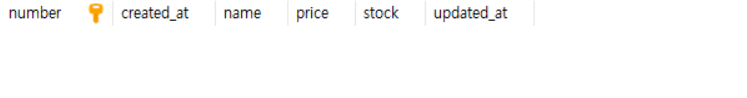
참고 문헌: 스프링 부트 핵심 가이드(스프링 부트를 활용한 애플리케이션 개발 실무)
http://www.yes24.com/Product/Goods/110142898
스프링 부트 핵심 가이드 - YES24
입문자의 눈높이에 맞춰 차근차근 따라 하면서 배우는 스프링 부트 입문서!《스프링 부트 핵심 가이드》는 스프링 부트 기반의 애플리케이션을 개발할 때 필요한 기초적인 내용들을 소개하고,
www.yes24.com
'Back-end > Springboot' 카테고리의 다른 글
| [SpringBoot] 롬복(Lombok) (1) | 2023.05.09 |
|---|---|
| [SpringBoot] DAO 설계 (2) | 2023.05.04 |
| [SpringBoot] 엔티티, 리포지토리 인터페이스 설계 (0) | 2023.05.04 |
| [SpringBoot] 데이터 베이스 연동(Maria DB) (0) | 2023.05.04 |
| [SpringBoot] JPA & 영속성 컨텍스트 (0) | 2023.05.04 |



